What Are Recurring Meetings in Zoom?
Recurring meetings in Zoom are a dynamic feature that facilitates consistent and scheduled virtual gatherings without the need to create new meetings each time. They are designed to support ongoing collaboration among teams, streamline class sessions for educators, and ensure regular family and friends meet-ups remain uninterrupted.
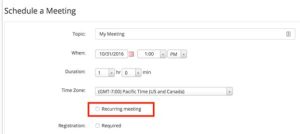
Essential Characteristics of Recurring Meetings
Recurring meetings are distinguished by several key attributes:
- Scheduled Regularity: You can set these meetings to occur on a daily, weekly, or monthly basis, or any other interval that suits your group's needs.
- Consistent Access Information: Each session uses the same meeting ID and personalized URL, which simplifies the process for attendees to join every time.
- Customizable Settings: While the basic structure of the meeting remains the same, organizers can tweak certain parameters such as enabling or disabling video, adjusting security settings like passwords and waiting rooms, and setting permissions for participants.
How Recurring Meetings Enhance Collaboration
Recurring meetings improve workflow and communication by:
- Saving Time and Effort: Automating the scheduling process means you spend less time organizing and more time engaging with participants.
- Building Routine and Expectations: When meetings occur at regular times, participants can prepare in advance, leading to more productive sessions.
- Ensuring Continuity: For long-term projects or courses, having a fixed schedule helps maintain momentum and keeps everyone aligned on goals and outcomes.
Setting Up Your Recurring Meeting
To initiate a recurring meeting in Zoom, follow these straightforward steps:
- Open Zoom and Go to Schedule: Start by logging into your account. Hit the ‘Schedule a Meeting’ link in the top menu.
- Enter Meeting Details: Provide a title, a brief description (optional), and the initial date and time.
- Select 'Recurring Meeting': Check this option to access recurring settings where you can define the frequency, such as how often the meeting repeats and its duration.
- Configure Advanced Settings: Choose whether to require a meeting password, enable the waiting room, and decide who can share their screen.
- Save and Share: Once saved, Zoom generates a link that you can share with attendees. They’ll use the same link to access each meeting instance.
Practical Tips for Managing Recurring Meetings
- Regularly Review Meeting Settings: Occasionally, reevaluate your meeting settings to ensure they still meet the needs of all participants.
- Communicate Changes Promptly: If details change, inform participants well in advance to avoid confusion.
- Leverage Zoom’s Features: Utilize features like breakout rooms for group activities and polls for instant feedback during meetings.
To learn more about effectively managing a recurring meeting in Zoom, visit the linked comprehensive guide. This resource is packed with useful tips and insights to help you make the most out of your Zoom meetings.
By understanding and utilizing the features of recurring meetings, you can significantly boost the efficiency and effectiveness of your digital gatherings, ensuring that every meeting is as productive as possible.